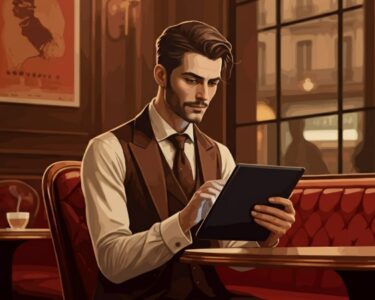Fox Sports is one of the most prominent sports networks in the United States, offering a wide range of programming that includes live sports events, sports analysis, and entertainment shows. Whether you’re a fan of football, baseball, basketball, or any other sport, Fox Sports provides comprehensive coverage across its various channels and digital platforms. In this guide, we’ll explore the different ways you can watch Fox Sports, whether through traditional cable, streaming services, or mobile apps.
Watching Fox Sports via Cable and Satellite TV
One of the most traditional ways to watch Fox Sports is through a cable or satellite TV subscription. Fox Sports is available on most major cable and satellite providers in the United States. Here’s how you can access it:
A. Finding Fox Sports Channels on Your Provider
- Fox Sports 1 (FS1): This is the primary channel for Fox Sports, offering a mix of live sports, news, and analysis. It’s available on most basic cable packages.
- Fox Sports 2 (FS2): FS2 is the secondary channel, which often features overflow programming when FS1 is busy, as well as niche sports and events.
- Fox Sports Regional Networks: Depending on your location, you may have access to a Fox Sports regional network, which covers local teams and sports events.
To find the specific channel numbers for Fox Sports on your provider, you can visit their website or contact customer support. The channel number may vary depending on your location and service provider.
B. Subscription Packages
Fox Sports channels are usually included in most standard cable and satellite packages. However, if you’re interested in additional sports content or channels, you might need to subscribe to a higher-tier package or a specific sports package. For example:
- DirecTV: Fox Sports channels are included in most packages, but higher-tier packages offer more sports content.
- Xfinity: Similar to DirecTV, Fox Sports is included in basic packages, but you can add more sports channels with an upgrade.
- Dish Network: Fox Sports is available, but regional sports networks may require additional fees or specific packages.
Streaming Fox Sports Without Cable
In recent years, many viewers have cut the cord and switched to streaming services. Fortunately, Fox Sports is widely available through various streaming platforms, allowing you to watch your favorite sports without a traditional cable subscription.
A. Live TV Streaming Services
Several live TV streaming services offer Fox Sports channels, giving you access to live sports, analysis, and more. Here are some of the most popular options:
- Hulu + Live TV:
- Channels: Hulu + Live TV includes FS1, FS2, and Fox Sports regional networks.
- Cost: Starting at around $69.99 per month.
- Features: Hulu + Live TV also offers cloud DVR storage, so you can record games and watch them later.
- YouTube TV:
- Channels: YouTube TV provides access to FS1, FS2, and various Fox Sports regional networks.
- Cost: Around $72.99 per month.
- Features: YouTube TV offers unlimited cloud DVR storage, making it easy to record and rewatch games.
- Sling TV:
- Channels: Fox Sports channels are available on the Sling Blue package.
- Cost: Starting at $40 per month.
- Features: Sling TV is one of the more affordable options, but it may lack some regional sports networks.
- FuboTV:
- Channels: FuboTV is known for its sports-centric offerings, including FS1, FS2, and regional networks.
- Cost: Starting at $74.99 per month.
- Features: FuboTV also offers extensive cloud DVR storage and a large selection of additional sports channels.
- AT&T TV (now DirecTV Stream):
- Channels: Includes FS1, FS2, and regional Fox Sports channels.
- Cost: Packages start at $74.99 per month.
- Features: AT&T TV offers a more traditional channel lineup, similar to cable, but with the flexibility of streaming.
B. Fox Sports App and Website
If you prefer a more direct approach, you can watch Fox Sports through the Fox Sports app or website. This method is particularly useful for those who want to watch on the go or on devices that don’t support traditional streaming apps.
- Fox Sports App: Available on iOS, Android, Roku, Apple TV, Amazon Fire TV, and other platforms, the Fox Sports app allows you to stream live sports, highlights, and analysis. To access content, you’ll need to sign in with your cable, satellite, or streaming service credentials.
- FoxSports.com: Similar to the app, the website offers live streaming of Fox Sports content. Again, you’ll need to sign in with your provider credentials.
Watching Fox Sports Internationally
Fox Sports has a global presence, and international viewers can also enjoy its content through various means. Depending on your location, you may have access to Fox Sports through local providers or international streaming services.
A. Fox Sports International Channels
In some countries, Fox Sports operates its own channels, tailored to local sports and interests. For example:
- Fox Sports Asia: Covers sports popular in Asia, including soccer, basketball, and motorsports.
- Fox Sports Australia: Focuses on Australian sports like rugby, cricket, and Australian rules football.
To access these channels, you’ll need to subscribe to a local cable or satellite provider that includes them in their package.
B. Streaming Fox Sports Internationally
For those living outside the U.S., there are a few options to stream Fox Sports content:
- VPN (Virtual Private Network):
- Use Case: A VPN can allow you to access U.S.-based streaming services like Hulu, YouTube TV, or the Fox Sports app from abroad. By masking your IP address, a VPN can make it appear as though you’re accessing the internet from the U.S.
- Providers: Popular VPN providers include ExpressVPN, NordVPN, and CyberGhost.
- Local Streaming Services:
- Availability: In some regions, local streaming services may carry Fox Sports content or have agreements with Fox to broadcast certain events. Check with local providers to see if they offer Fox Sports or similar sports channels.
On-Demand Content and Highlights
Not every sports fan can watch games live, and sometimes, you may just want to catch the highlights or rewatch a particular game. Fox Sports offers several options for on-demand content.
A. Fox Sports App and Website
Both the Fox Sports app and website offer on-demand content, including full-game replays, condensed games, and highlights. You can browse through different sports and events to find what you’re looking for.
B. YouTube
Fox Sports also has an official YouTube channel where they regularly upload highlights, analysis, and special features. This is a great way to catch up on key moments if you missed a game.
C. Streaming Service DVR
If you’re using a streaming service like Hulu + Live TV, YouTube TV, or FuboTV, you can take advantage of their cloud DVR features to record games and watch them later. This is especially useful if you can’t watch live due to work or other commitments.
Fox Sports on Mobile Devices
Watching sports on the go has never been easier. Fox Sports provides several options for mobile viewing, whether through their dedicated app or via streaming services.
A. Fox Sports App
The Fox Sports app is the most direct way to watch Fox Sports on your mobile device. Available for both iOS and Android, the app offers live streaming, highlights, and on-demand content. You can also customize notifications to stay updated on your favorite teams and events.
B. Streaming Service Apps
Most live TV streaming services mentioned earlier have their own mobile apps, allowing you to watch Fox Sports channels on your smartphone or tablet. These apps usually offer the same features as their desktop versions, including live streaming and DVR.
Technical Requirements and Troubleshooting
To ensure the best viewing experience, it’s important to meet the technical requirements for streaming Fox Sports. Here’s what you need:
A. Internet Speed
For smooth streaming, you’ll need a reliable internet connection. Most streaming services recommend the following:
- Standard Definition (SD): At least 3 Mbps
- High Definition (HD): At least 5-8 Mbps
- 4K Ultra HD: At least 25 Mbps
B. Device Compatibility
Ensure that your device is compatible with the Fox Sports app or your chosen streaming service. Most modern devices, including smartphones, tablets, smart TVs, and streaming sticks (Roku, Amazon Fire Stick, etc.), support these apps.
C. Troubleshooting Common Issues
- Buffering or Lag: If you experience buffering, try reducing the video quality or ensure that no other devices are consuming significant bandwidth.
- Login Issues: Double-check your login credentials and ensure your subscription includes Fox Sports.
- App Crashes: Ensure your app is up to date or try reinstalling it.
Conclusion
Whether you’re a die-hard sports fan or just looking to catch a specific game, Fox Sports offers numerous ways to watch its content. From traditional cable and satellite options to modern streaming services and mobile apps, you can tailor your viewing experience to suit your preferences. With this comprehensive guide, you should now have all the information you need to enjoy Fox Sports, no matter where you are or how you prefer to watch.